ERGONOMICS
New Braunfels, TX, December 27, 2023
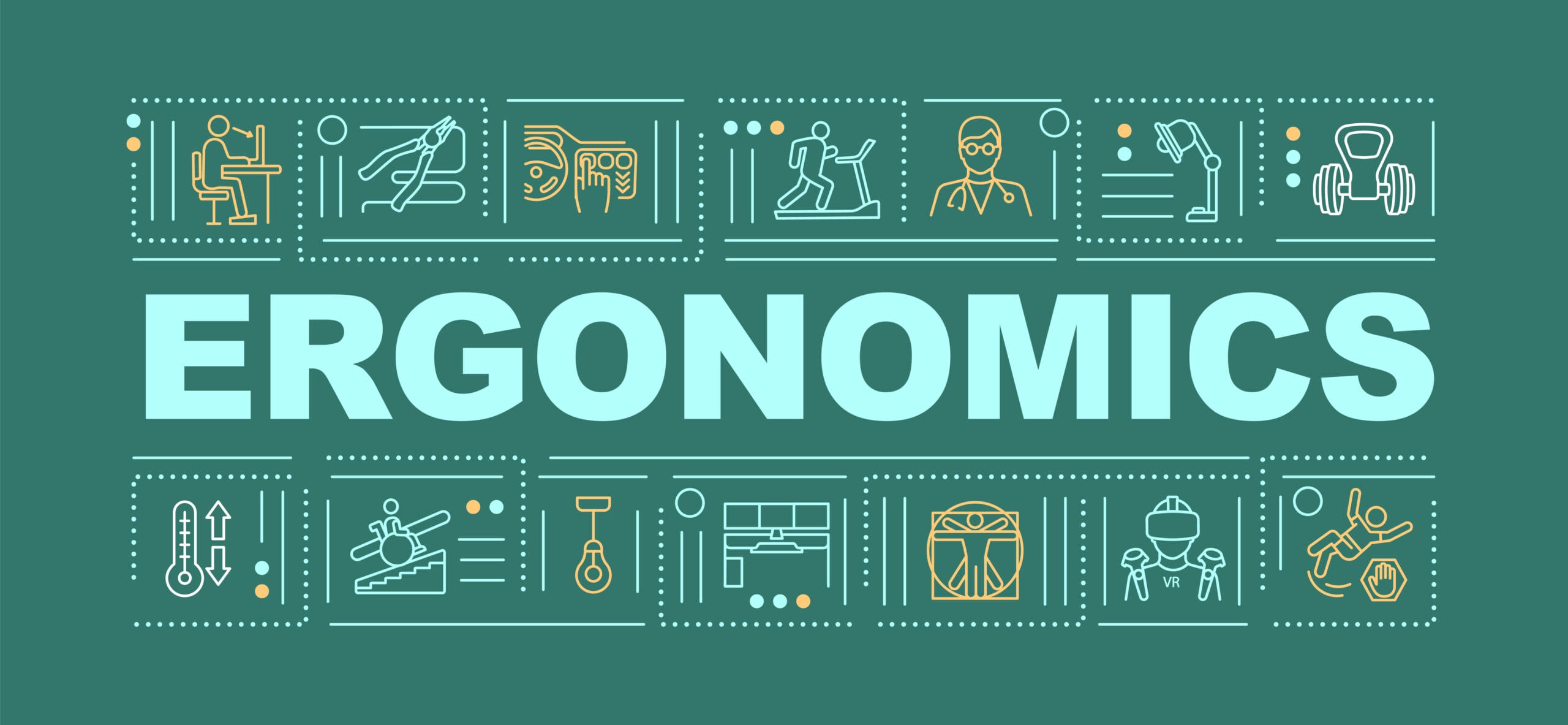
Musculoskeletal disorders or MSDs affect the muscles, nerves, blood vessels, ligaments, and tendons. Workers throughout Ontivity in both the field and office can be exposed to risk factors while working. Tasks such as lifting heavy items, bending, reaching overhead, pushing, and pulling heavy loads, working in awkward body postures, and performing the same or similar tasks repetitively can put us at risk. As we perform these tasks more and more, our risk of injury also increases. However, work-related MSDs can be prevented. Ergonomics, or the practice of fitting a job to a person; helps lessen muscle fatigue, increases productivity, and reduces the number and severity of work-related incidents. Listen along for a few helpful tips on preventing MSDs.
As we discuss Ergonomics, we are going to break this topic into three areas:
- FACTS ABOUT ERGONOMICS AND THEIR IMPORTANCE,
- APPLYING ERGONOMICS WHILE IN THE FIELD, AND
- WAYS WE CAN APPLY ERGONOMICS TO THE OFFICE ENVIRONMENT
WHY ARE ERGONOMICS IMPORTANT?
Back injuries account for one in five workplace injuries, and 75% of workplace-related back injuries occur during a lifting task. Every year, two million back injuries occur across the U.S.; roughly half of them – one million – are back injuries sustained in the workplace. Back pain becomes chronic and disabling in roughly 5% of cases, and up to 44% of people who initially recover have a reoccurrence within a year. Then once you’ve had two episodes of back pain in a year, you’re three times more likely to experience the third episode. Employees must always utilize proper lifting techniques. All loads exceeding 85 lbs. must be two-person/companion lifts. Employees should never exceed lifting 170 lbs. without the use of a mechanical lifting aid.
APPLYING ERGONOMICS WHILE IN THE FIELD.
Manual material handling can lead to injury if it is not properly performed. Before manual lifting is performed, a hazard assessment must be completed. The assessment must consider the size, bulk, and weight of the object. Perhaps mechanical lifting equipment is required, or a two-man lift is needed to safely complete the task. We also need to ensure our vision is not obscured or the walking surface and path are clear where we are carrying the object. Site supervisors should periodically evaluate work areas and employees’ work techniques to assess the potential for and prevention of injuries. If possible, utilize manual lifting equipment such as dollies, hand trucks, carts, hoists, or other similar devices. Lifting equipment should be your first choice, not manual lifting. When performing tasks that place the worker in awkward positions such as under an antenna, utilize a Jacob’s ladder or a hand ascender to reduce the strains induced to the body while ascending and descending. As with any physical task, physically and mentally preparing for the task always helps. Simple things like stretching have positive impacts when it comes to reducing injuries.
HOW CAN WE APPLY ERGONOMICS TO THE OFFICE?
If your work involves sitting at a desk, discomfort doesn’t have to be part of the job. You may be able to avoid some of the health problems associated with seated work, such as neck and back pain and sore wrists and shoulders, by using proper office ergonomics. The goal of office ergonomics is to design your office workstation so that it fits you and allows for a comfortable working environment for maximum productivity and efficiency. Make sure that the weight of your arms is always supported. If your arms are not supported, the muscles of your neck and shoulders will be crying by the end of the day. Watch your head position and try to keep the weight of your head directly above its base of support. Don’t “crane” your head and neck forward. The monitor should be placed directly in front of you, with the top no higher than eye level. The keyboard should be directly in front of the monitor, so you don’t have to frequently turn your head and neck. You can rest your eyes periodically for several seconds by looking at objects at a distance to give your eyes a break. If you would like more information on this topic or any other safety-related topic, please reach out to the Ontivity safety team at safety@ontivity.com, and we will get you taken care of.
